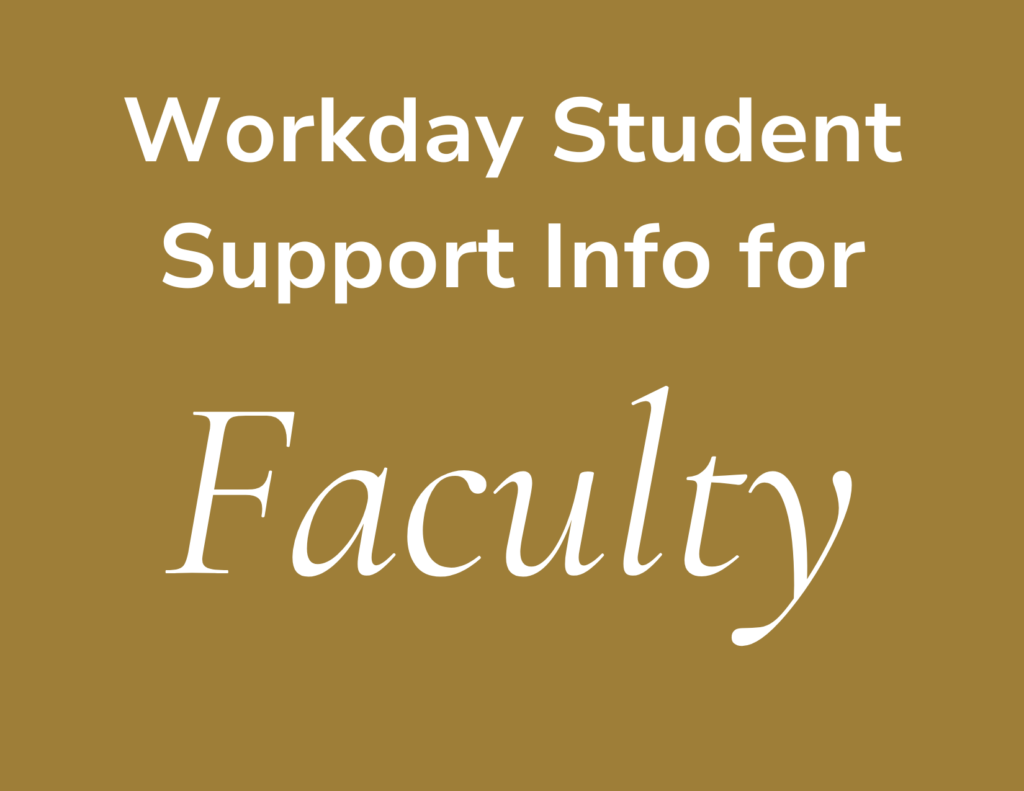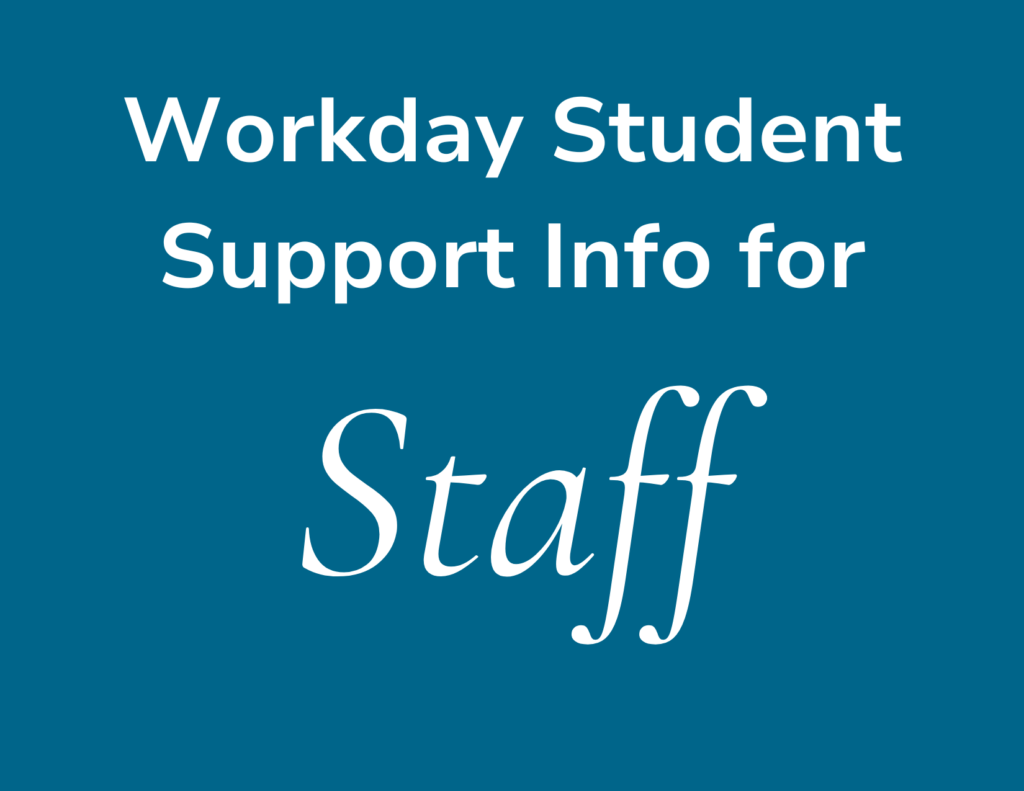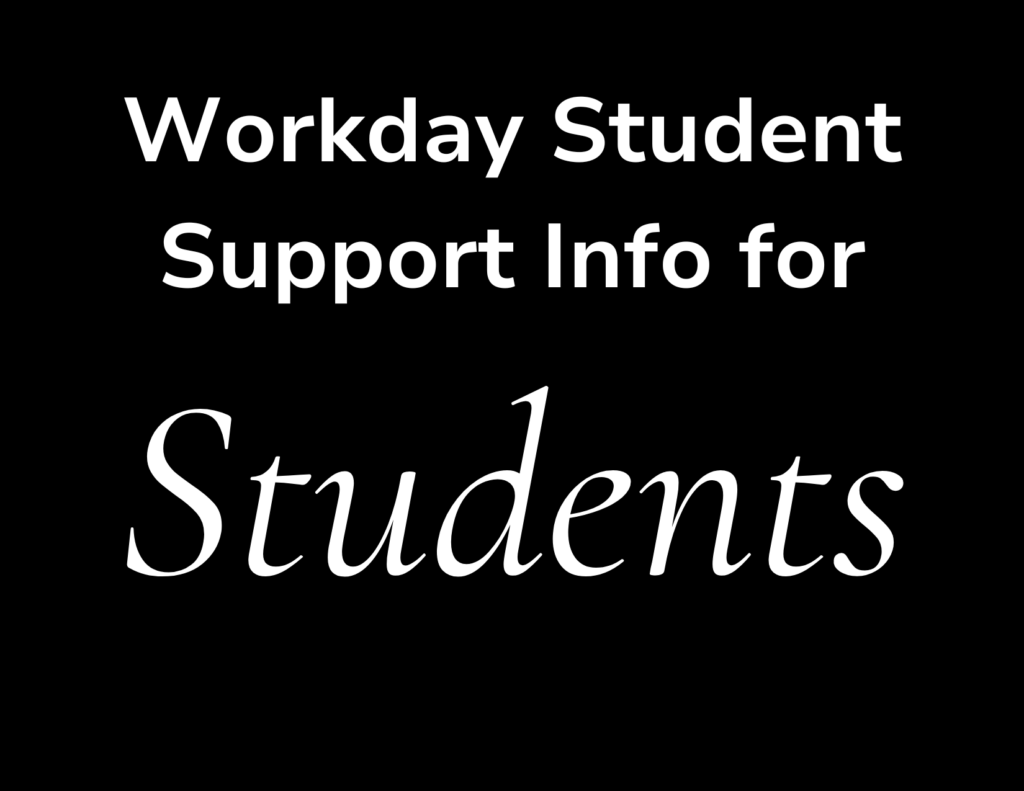Announcements
- Support materials published for Friends & Family Third Party Users: Accessing Your Account, Managing Student Financials
- Important information about Workday Supported Internet Browsers
Select the page connected to your role at the University to find important documents that will support you before and after Wake Forest transitions from the current Student Information System (Banner Ellucian) to Workday Student.

Have a Workday Question, Issue or Request?