October — December 2023
For the Project WakeDay team, the drive toward the 2023 holiday break was an incredibly busy time, with Workday Student configuration officially ending and testing moving closer to completion.
The most exciting part of the fourth quarter was a successful first launch of Workday Student at WFU. This milestone, or move-to-production (MTP1), occurred Oct. 9 and focused on registrar functions across the University, including setting up academic structure, programs of study, and courses and course sections in Workday. The project team is now focused on MTP2 in March that will take advising and registration live in the new system.
The energy, focus and dedication of our project team members continues to be the cornerstone to our success. I cannot praise their commitment and focus enough,” says Project Manager Phil May. “Everyone’s determination put us in a strong position going into 2024. It is going to be a busy year for Project WakeDay, and I am confident we will remain on track as we move toward our milestones in March and beyond.”
In mid-December, faculty and staff received an email from Provost Michele Gillespie and Executive Vice President and CFO Jacqueline A. Travisano, Ed.D., the project’s co-sponsors, about upcoming changes to the planning and registration process. Changes include self-service registration tools for students, just one of many Workday benefits that will offer students increased control over their academic journey at WFU. The message is available at this link on the project website.
Project Status
At the end of September, the architecture and configuration portion of Project WakeDay was 100 percent complete, meeting expectations and allowing team members to focus on testing ahead of the next three milestones. Rather than a single go-live date, WFU will launch Workday Student throughout 2023 and 2024. The following graphic outlines when functions used by faculty, staff and students will be available in Workday:
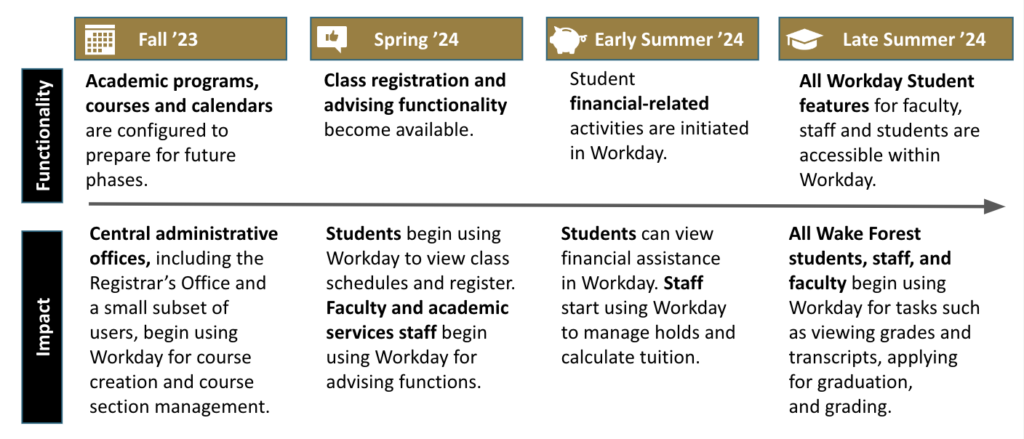
In early October, the project team started months-long end-to-end (E2E) testing for the upcoming March launch. E2E testing is a comprehensive review of every process, task and activity that will take place in Workday to be sure everything is working as expected. For the October launch, a team of 25 testers reviewed about 800 scenarios. In comparison, for the March milestone, about 100 testers performed almost 4,000 scenarios. E2E testing was on track at the end of December to be 100 percent complete by early January.
Still in progress is testing of 50-plus integrations between Workday and important WFU applications, such EMS (DeaconSpace), Slate and Terra Dotta. The project team is prioritizing integration testing based on when each application will first connect to Workday.
Campus Engagement
Change Management (CM) continued to meet with campus stakeholders during the fourth quarter, including the change networks, which are composed of faculty and staff divided into advisory groups. CM also engaged with students during meetings with organizations including DSAP, STAC, CLAC and Student Government. Members of the Functional Leads team and the Project Management Office held Customer Confirmation sessions for several University stakeholders to share progress and functionality demonstrations. And the Student Financials team started engaging with various academic units through demonstrations of student financial views and Workday procedures relevant to each unit.
Over three meetings in November, members of the Project Management Office and Workstream Leads met with campus constituents including deans, associate deans and members of the Steering Committee, to present configuration progress and demonstrate functionality.
- Financial Aid and Student Accounts: Tom Benza (Financial Aid Lead) and Jamie Costello (Student Accounts Lead) presented work aligned with the Summer 2024 timeframe. They first shared Workday’s Student Accounts pages through student and staff views, including how to see current and past-due balances, use filters to view past payments, and where to go to make payments. They also shared that while financial aid will not operate within Workday and will mostly remain in PowerFAIDS, there are integrations to present some financial aid information in Workday. For example, on the Total Financial Assistance webpage, students will see their financial aid records and how awards are applied to terms.
- Advising, Curriculum, and Records: Karen Bennett (Curriculum and Advising Co-lead), Trey Frye (Curriculum and Advising Co-lead) and Michael Moore (Student Records Lead) showcased functionality for grading, academic progress and more. For example, they presented the advisor and faculty dashboards, which are helpful web pages that will be used to find lists of advisees and links to common tasks and reports. They also reviewed functionality that will allow advisors and students to work together on academic plans for current and future semesters, which students can then use to directly register for courses. One other topic was registration overrides and how those will be processed in Workday rather than through the current POI process.
The Faculty Advisory Panel met in October to receive a project update and presentation about WFU’s Academic Foundation in Workday, Programs of Study, and how courses and course sections are presented in the new system. This was followed by a presentation about the plan for the undergraduate registration process, led by Associate Provost Anne Hardcastle.
The Staff Change Network met three times in the fourth quarter:
In late October, CM presented a readiness session and demonstration about Workday functionality related to academic records and programs of study, as well as student statuses and GPAs.
In November, PMO presented a project update, and CM presented change impacts from Workset D related to Curriculum Management, Student Core, Student Records and Student Financials. They also presented wins and challenges for each category. (Read more about the wins and challenges below in the Wins and Challenges for Functional Area section.)
Then in December, CM led another readiness session to introduce advising and academic planning in Workday. This information included terminology and role overviews, as well as demonstrations about Academic Requirements, Academic Planning, Advising Holds and the Student Notes function.
Program and Department Academic Coordinators met twice with Change Management:
- In November, CM presented a readiness session and demonstration about Workday functionality related to academic records and programs of study, as well as student statuses and GPAs.
- In December, CM led another readiness session to introduce advising and academic planning in Workday.
Wins and Challenges for Functional Areas
Functional areas include Admissions, Financial Aid, Advising and Curriculum, Student Financials, Student Records and Technical. In Quarter 4, Change Management partnered with functional leads to bring forward the wins — how Workday Student will improve University processes and performance — and the challenges — the changes in process that some campus constituents will have to adjust to as the implementation moves forward. The topics featured below include Curriculum Management, Student Core, Student Records and Student Financials.
- Reserve Seating Differences: Undergraduate sections will use the reserved seating features of Workday. Graduate sections will not use this feature.
- How to Review and Understand Reserved Seating: The Find Course Section report provides information about how many reserved and open seats there are in any given section. Open seats are available to anyone. Reserved seats have related eligibility rules and are available only to those students who meet those eligibility requirements.
- Holds: In Workday, unlike Banner, all holds have an impact on the student, such as their ability to register, apply to graduate or request a transcript.
- Physical Locations: Students enrolled in online programs of study will need to report their physical location for NC-SARA compliance. Students will provide this information during the onboarding process.
- Undergraduates Finishing Elsewhere: Undergraduates who have been given permission to finish their degree elsewhere will no longer have an active student record at WFU.
- Academic Standing: A student is in good academic standing if they’re not suspended or on academic probation. The student’s academic standing is a new feature to Wake Forest, since it doesn’t currently exist as an option in Banner. Academic Standing will be visible in the academic history of a student’s academic record.
- Class Standing: Class standing values for the graduate and professional schools currently used in Banner will not be used in Workday. In Workday, class standing values will be more intuitive. Today in Banner there are 66 classifications of student standings. Undergraduate values will remain First Year, Sophomore, Junior, and Senior.
- Transcript Layout: All schools will use the same transcript layout following the One Wake Forest philosophy. There are currently different layouts for each school. With Workday, a student will have a single transcript for their entire academic career. Students will be able to request transcripts through a task for each type (official and unofficial).
- Applying for Program Completion: To provide a consistent experience across all schools and levels, all students will use the same Workday application to apply to complete their Program of Study. This will be in addition to any additional requirements the schools have.
- 1098-T Electronic Consent: Students will automatically see their 1098-T form in Workday. Students can consent to NOT get a printed mailed copy of the 1098-T, and instead go paperless.
- SFS Student Refunds: Students will see the status of their refund on their student account profile, as well as on their statement. If a refund has not been processed by accounts payable, they will see it as a pending status.
- Privacy of student academic information: Students will need to understand what Workday means by, “I consent to share my information outside of this institution (recommended)” on the “Manage Privacy Setting for Student” page. This is in reference, for example, to an employer calling to see if a student is a WFU graduate.
What’s Next for Project WakeDay?
Mock Semester
In January, the testing team will perform a mock semester, or dress rehearsal, which is an opportunity to simulate key semester activities in the Workday environment. It’s important system exposure for members of the University community, as well as a chance for the project team to see the results of their work. Select faculty, students and staff — 73 people total — will execute activities just as they would in a live system. Examples include:
- Students: Add/drop courses, update personal information, and view holds and academic progress;
- Faculty: View academic records, add a student note, and approve leave of absence or withdrawal;
- Staff: View academic records and progress, change a program of study, and manage holds.
Mock semester is an important activity for building confidence in WFU’s Workday configuration and showing that the project team is well prepared to move the tested processes into a live environment.
Training
In January, the training team will begin sending invitations to faculty and staff for training sessions related to their roles at the University and based on how and when they will begin using Workday. Sessions will start in February, with the first set focused on advising. Advisors will attend in person to receive hands-on instruction and learn where to find support materials.
In March, faculty, staff and students from the broader campus community will be invited to attend demonstrations related to their roles during readiness sessions led by the Change Management team. These sessions, which will also be recorded, will introduce community members to the look and feel of Workday Student and demo key tasks.
As details become available for each event, information will be communicated by email and published on the project website’s training section.
To stay up to date with Project WakeDay, please subscribe to the The Word on WakeDay newsletter. For more information, check out back issues of the newsletter on the project website. You can also learn more about Workday functionality with this series of project videos. Is your office or unit interested in learning more? Please request a presentation using this web form, or contact the team at wakeday@wfu.edu. You can also share feedback using this form or via the project email, wakeday@wfu.edu.
The Project WakeDay website, The Word on WakeDay newsletter and other project communications are managed by Communications Specialist Abby Langston.
Related content:
- Update 1: Oct-Dec 2022, Jan-March 2023
- Update 2: April-June 2023
- Update 3: July-September 2023
- Update 5: Jan-April 2024
