July – September 2023
The Project WakeDay team made significant progress over the summer, moving the University several steps closer to a successful implementation of Workday Student, which will replace Banner Ellucian, Wake Forest’s current student information system.
“It is encouraging to see so much hard work come together as we move toward implementation,” says Mur Muchane, Vice President of Information Technology and CIO. “With each update I receive and presentation I attend, I am more pleased with the team’s progress. I look forward to seeing the University move closer to improving the student experience at Wake Forest.”
At the end of the quarter, Matt Imboden (’06, ’08), Chief Student Services Officer in the School of Business, accepted the invitation to become the project’s Change Management (CM) Lead. He immediately added value through his thoughtful approach to leadership and communications, as well as through his deep understanding of the Wake Forest community, which he has been part of for more than 15 years. In this position he replaces Melissa Clodfelter, who stepped away from the project.
Additionally, while engagement with stakeholders across campus continues through the project’s various networks, the CM team is also pleased to announce a request-a-presentation form. If your department is curious about how you’ll manage processes in the future, or if you’d like a general Workday Student update for your unit, you can request an in-person or virtual presentation for your team. Once CM receives your request, they will work with you to understand the best options and venues for engagement. Read more and find the form on the project website.
Project Status
By the end of September, configuration work was 95 percent complete, representing 13 months of focus, collaboration, and shared expertise on the part of many team members.
In August, the Project WakeDay team successfully completed round one of end-to-end testing for the University’s first of four launches. End-to-end testing is a comprehensive review of all the processes in Workday. Test cases, of which there were 800 this time, are step-by-step, persona-based scenarios that allow the team to test functionality based on user and security profiles. Project WakeDay received a 100 percent success rate, a huge accomplishment according to Wake Forest’s Huron and Workday partners. Learn more about the first round of testing on this infographic.
While not technically part of the third quarter, the Project WakeDay team achieved a huge milestone on Oct. 9 — a successful first launch of Workday Student. It focused on registrar functions across the University, including academic structure, programs of study, courses and sections.
“While MTP1 was small in scope, especially compared to our upcoming spring release, it was hugely important for setting up the University for success during upcoming releases,” says Project Manager Phil May. “I’m proud of the team for getting us to this point — their commitment to this project is evident each day — and they cannot be praised enough.”
As a reminder, rather than everything starting on one date, functions will be built and launched throughout 2023-24. This timeline shows when specific activities will take place in Workday Student:
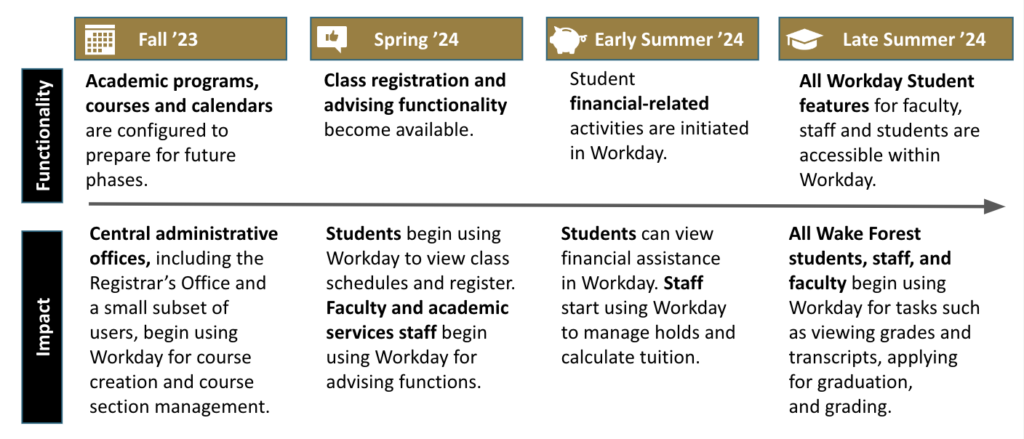
Campus Engagement
Change Management (CM) meetings with Project WakeDay’s Staff Change Network continued over the last quarter, as did meetings with Program and Department Academic Coordinators. Also, early in the fall semester, CM held three events for faculty to learn more about Workday Student.
The Staff Change Network met three times in the third quarter:
- In early August, CM presented a readiness session on Curriculum Management, which is the system of creating and managing courses, activities and instructors in Workday Student. Staff members learned about key Workday tools, including pre- and co-requisites and cross-listing and colocation of courses. They also received demonstrations of several actions, including how to find courses and sections and how to view and understand reserved seating.
- In late August, staff members met to review a first set of change impacts related to student records and curriculum management.
- Then in early October, staff met to review a second set of change impacts. You can read about these change impacts in the Wins and Challenges for Functional Areas section below.
In September, Associate Provost Anne Hardcastle presented the Undergraduate Registration Roadmap to College Department Chairs. Additionally, the Change Management team held three drop-in events for faculty to have a sneak peek at Workday Student. The handouts and featured video are available online for those who were unable to attend. Please note that your WFU log-in credentials may be required to view the following:
- In mid-July, Program and Department Academic Coordinators met for a presentation led by Associate Provost Anne Hardcastle titled Undergraduate Registration Roadmap. This was followed by breakout sessions to collect questions about the presentation and the implementation in general.
- In mid-September, Change Management presented a readiness session on Curriculum Management, which is the system of creating and managing courses, activities and instructors in Workday Student, and offered demonstrations of related functionality. They also reviewed the resulting Q&A from July’s breakout sessions.
Wins, Challenges for Functional Areas
Project WakeDay’s functional areas include Admissions, Financial Aid, Advising and Curriculum, Student Financials, Student Records and Technical. The August issue of The Word on WakeDay featured the leaders for each of these areas — read more about them on the project website. These leaders play critical roles in defining campus and unit needs, as well as bridging connections between technology, practice and support.
In Quarter 3, Change Management partnered with the leads to bring forward the wins — how Workday Student will improve University processes and performance — and the challenges — the changes in process that some campus constituents will have to adjust to as the implementation moves forward. The high-level topics featured below include Student Core, Student Financials and Student Experience. A significant portion of these wins and challenges relate to student records and curriculum management, as the University’s second milestone launch, coming this spring, focuses on advising and registration.
- Editing Course Sections:
Users will have full edit access to their courses prior to them being published. Once published, any edits will go through a Business Process to receive approval before they take effect. This gives a level of control and visibility that is not available in Banner.
- Past-Due Balance Notifications:
On the first of every month, students will receive a Workday notification to check their Student Financial Services charges. Ten days before tuition bills are due, students will be reminded that their bills will be past due in 10 days.
After the start of classes (on a date still to be determined), Soft Drop notifications will go to undergraduate students and online counseling graduate students who have overdue tuition bills. The notification will tell them their registration will be canceled if they do not pay their bill within a certain number of days. These notifications will only go to the student.
- Registration Overrides:
When a student wants to take a class but does not meet prerequisite eligibility rules, they will request admission to the class. This request will be made to the teaching faculty member using the Override Business Process.
Today’s request process is not only manual, it doesn’t allow students to request entry to a class until three days into the semester. In Workday, registration overrides can be completed prior to open registration, which will provide students a more timely opportunity to register and create a more equitable registration experience.
- Reserve, Open and Waitlist Seating:
Sections can be set up to have both reserved and unreserved seating. For example, a section can be set up for PSY 311 to have 15 reserved seats plus 10 unreserved seats. The reserved seats can be exclusively for Psychology majors. When the unreserved seats are filled, the 11th non-Psychology major attempting to register will be placed on the waitlist, whether the reserved seats have been taken or not. Once all seats are filled, the waitlist will open based on who drops the course. For example, if the first three spots on the waitlist are held by non-Psychology majors and a Psychology major drops the course, these three individuals will be jumped and the waitlist spot will open to the first Psychology major.
There are also cases where a second-year student may need to take a First Year Seminar (FYS) course. In these cases, the course can be set up with the option to reserve seats for first-year students or reserve seats for second-year students. For example, choosing to reserve eight to 10 seats for first-year students versus two to 10 for second-year students.
Additionally, classes will not reach a closed status until there are no remaining available or waitlist seats.
- Reserved Seating and Eligibility Rules:
The OUR has set up eligibility rules for departments to use when setting up reserved seats. For example, a section can be set up for PSY 311 with 10 unreserved plus 15 reserved seats, with an additional eligibility rule that requires a student to be a Psychology major to register for a reserved seat.
- Third-Party Access:
Students can give friends and family members Third Party Access, allowing them to view specific data elements on the student record, such as billing, grades and emergency contacts. This is the replacement to Banner Proxy Access.
- Understanding the View Course Section Page:
Browsing for classes in Workday looks different, but users can still see the same information — and more. For example, students will have visibility into designated reserved seats to understand if they qualify for registration.
Plus, today, students must select a subject before seeing course sections. In Workday, they will have access to all course sections available and can then use dynamic filters for subject, modality and more to consider course sections of interest.
- Updating Privacy Preferences:
Today, students have the option to share or not share their information in the directory, but they are not able to control distinct elements of their profiles. In Workday, students will opt whether or not to be visible, and if visible, they will choose which information to share.
- Viewing and Determining Grade Scheme:
Workday provides a cleaner method of viewing and determining grading schemes. The Course Definition offers all of the necessary information on one screen, while today in Banner, users must access several admin screens.
- View Into Class Standings:
Advisors will have a simplified view of their advisees’ class standing. Workday displays class standing instead of matriculation dates, and advisors can still see granular data on the Student Profile.
- Visibility of Midterm Grades:
Midterm grades will be visible on the Student Profile to students, advisors and faculty advisors. Midterm grades will not be visible to Workday “Friends and Family,” which means parents will not have access to this information.
- Withdrawal Policy:
Students who attend just one class, and then decide to defer or cancel their enrollment, will be marked as a withdrawal from the University. This is not a change for undergraduates, but it is a change for some of Wake Forest’s professional schools. This decision is an example of One Wake Forest.
- Midterm Grade Entry:
Midterm grade entry will be open from the beginning to the end of the semester, meaning those grades can be changed at any time. Likewise, Workday cannot require that grades be entered by a specific date.
- Registration Overrides:
When a student wants to take a class but has not met prerequisite eligibility rules, they can request admission to the course. This request will be made to the teaching faculty member using Workday’s Registration Override Business Process. When a student initiates a request, the faculty member will get a Workday notification telling them they have received a Registration Override request. The faculty member will then need to follow the steps to either approve or deny the request, which will then allow the student to register or not.
- Self Registration With Waitlists:
When a student attempts to join a waitlist, the webpage and the required steps will look similar to when a student is registering for an open seat. For example, a student will select “register” to join a waitlist in Workday, whereas in Banner they are accustomed to selecting “waitlist.” With these changes, a student may mistakenly believe that they successfully registered when they were instead put on the waitlist.
What’s Next for Project WakeDay?
This fall, all campus constituents will have the opportunity to attend readiness sessions ahead of training in the spring. During these sessions, project team members will offer demonstrations to introduce users to Workday Student’s features and processes. “These sessions will help us all get a feel for the look and layout of Workday Student tools in preparation for more specific training to come,” says Associate Provost Anne Hardcastle, who also serves on the Project WakeDay team.
The project website now includes a training section, which will offer important information for faculty, staff and students, including the dates for readiness sessions and training, which everyone is encouraged to attend. Watch The Word on WakeDay newsletter — as well as your office and department publications — for invitations. For more project information, check out back issues of the newsletter on the project website, and join the Google group to receive monthly updates.
The project website now includes a training section, which will offer important information for faculty, staff and students, including the dates for readiness sessions and training, which everyone is encouraged to attend. Watch The Word on WakeDay newsletter — as well as your office and department publications — for invitations. For more project information, check out back issues of the newsletter on the project website.
Related content:
- Update 1: Oct-Dec 2022, Jan-March 2023
- Update 2: April-June 2023
- Update 4: Oct-December 2023
- Update 5: Jan-April 2024
